Click this for NoviceGuard main page
I will loan NoviceGuards to people who can help it grow. Details in a moment.
If you don't qualify for a loaner, they are not expensive.... about $15 for the board, a few dollars for the basic bits and pieces to go in it, not a lot more to fully populate it.
Apologies to anyone who came here before seeing pages that explain the NoviceGuard, which is a simple PCB which you plug an Arduino Pro Mini into. With a NoviceGuard, using the Arduino becomes easier for novices, and the Arduino gets some protection from mistakes they might make which could damage it.
The idea behind NoviceGuard has been with me since about 1980.
The specific design that I have released as "NoviceGuard" came into being early in 2015. A third "generation" of the PCB is, as I write this, 15 May 15, being created at the fab service I use, OSH Park. I am pleased to say that the "changes" between generation 1, 2 and 3 have been trivial bits of "tidying up". So far, no fundamental flaws have been discovered in the design...
I am looking for teachers actually working with kids with Arduinos in schools for comments and further testing. I will loan you a NoviceGuard, if you will do something with it! (If your interest is as a parent or teacher, this is a more detailed explanation of NoviceGuard written just for you.)
I would also be extremely grateful if people who know about such things would have a look at the circuits. Can a pupil inadvertently do something which would harm the Arduino?. Again, there is a special page about the NoviceGuard, specifically to present it to the experts for criticism.
If you would be willing to "spread the word", this page can be reached with...
http://tinyurl.com/NoviceGuard
... as well as by the ways you would usually pass the word electronically.
When testing is complete... which should be soon... it will be easy for anyone who wants 3 or more to simply order them directly from OSH Park, the people who make the boards for me.
Also, I will try to keep boards in stock for people wanting just one or two, or without the hassle of going to the manufacturer. (The OSH Park minimum order is three.)
At present, the bare board costs about $15. The "bits" needed to populate it cost very little. Daughter boards will not in themselves be very expensive, but if, say, you make one to plug a $50 sensor into your Arduino, well, the daughter board is going to cost, say, $55, isn't it?!
I will also try to make available "kits" of the bits and pieces you need to populate the board.
Do I want to "sell" you something? Well, yes and no. Yes, I will need the general public to send money... but only to cover my costs. Not including development time, capital expenses. No... I am not going to present books to an accountant. If you want to buy the board and the bits directly, you're welcome to the hassle. If you choose to avail yourself of what I offer, you are welcome to do so.
Besides a NoviceGuard, you need an Arduino Pro Mini, and the things you would need anyway, to use that: a "programming cable", a Windows/ Mac/ Linux PC.
You do NOT need, immediately, any tools, breadboards, "bits and pieces"- resistors, LEDs, buzzers, sensors... which you would normally need, just to get started with the Arduino.
The Arduino Pro Mini you use with the NoviceGuard is simply plugged into to. You can unplug it later, and use it NoviceGuard-less.
There are two broad categories of "Arduinos"... those which need a programming cable, those which don't
Ordinarily we use Arduinos to Do Things. For instance, in my home, one Arduino opens my front door if my RFID tag is presented to the reader on it. And a second Arduino runs my burglar alarm and environmental controls. Neither of them is connected to a "big computer". Neither of them, now, have any need for "the programming circuits". Hence they are cheaper than Arduinos which come with the programming circuits on the Arduino board. I used the same cable to connect each of them to my "big computer", the one I used to write the Arduino programs. So I paid for a cable with the programming circuits... once... and use less expensive, programming-circuit-less Arduinos. More on this on my What You Need (for Arduino fun, generally) page.
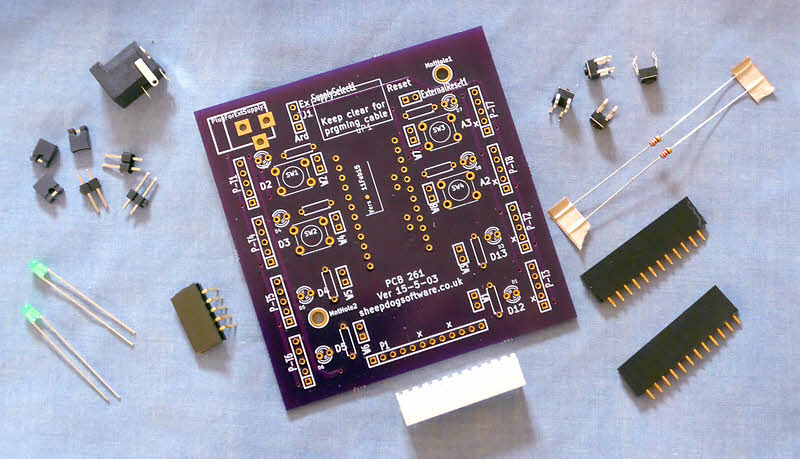
Question: Are beginners expected to assemble, solder NoviceGuard??!
Answer: No! But I want it to be inexpensive. Hence it comes "in bits". Don't worry: there's no advanced soldering for the helper-of-beginners to do. Also: if you choose to buy your NoviceGuard direct from the people who make my boards, they only supply bare (but drilled) boards.
I should point out that my "Rugguino" has nothing to do with the much more developed "Ruggeduino" from RuggedCircuits.com. I think we both go back about the same number of years. When I first set up my "Rugguino" domain, I wrote the nice people at Ruggeduino, suggesting that confusion might arise. I think we can live side by side, but be careful not to confuse us.
![]() Page has been tested for compliance with INDUSTRY (not MS-only) standards, using the free, publicly accessible validator at validator.w3.org. Mostly passes, just a few "No attribute" issues, arising from Google code.
Page has been tested for compliance with INDUSTRY (not MS-only) standards, using the free, publicly accessible validator at validator.w3.org. Mostly passes, just a few "No attribute" issues, arising from Google code.
....... P a g e . . . E n d s .....