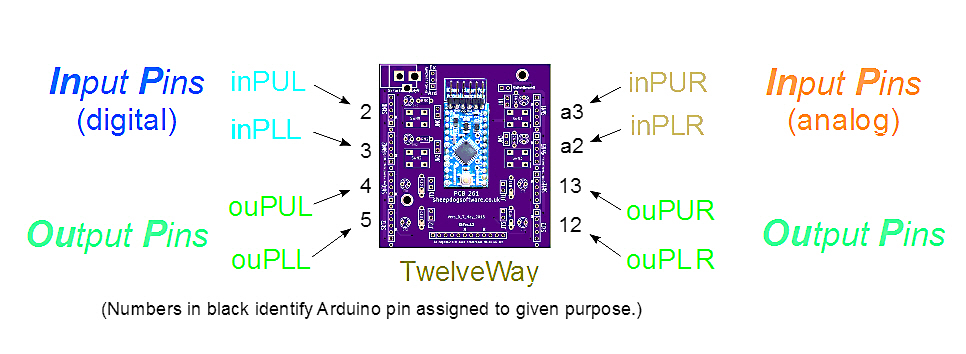
Click this for a list of the NoviceGuard pages
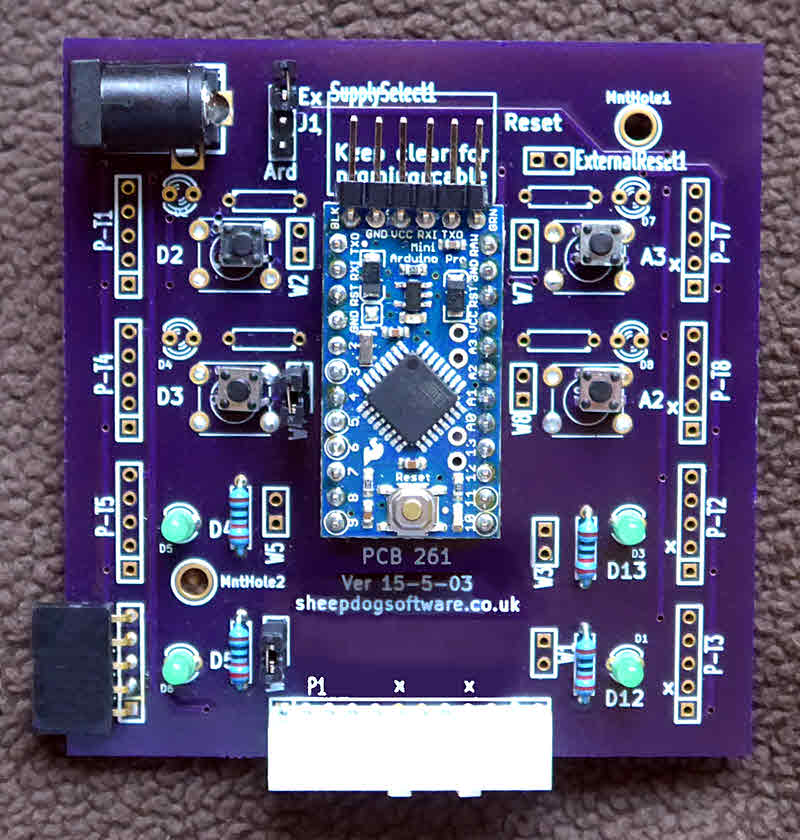
** 1) NoviceGuard makes using an Arduino easier for beginners.
** 2) NoviceGuard protects the Arduino from some mistakes beginners make.
NoviceGuard is as inexpensive as I can make it. Few users should be excluded by costs, and support is available for worthy causes. (About $25 on top of an Arduino Pro and the stuff you'd always need to use one of them.)
Sixteen second YouTube clip showing an input/ output interaction... but this isn't "all there is" to NoviceGuard, by a long way!
If you are looking for something you "know is here somewhere", for you there is a page with an approximate site map, or list of links to all of the NoviceGuard pages.
A new project began in early 2018... a "NoviceGuardLite". This is a simpler version of NoviceGuard, but is trying to remain broadly compatible. Tests of the library not yet attempted. Support material, in particular some challenges for NGL users, will probably work as well on the "big" NoviceGuard, but, even more than usual, you are the final inspector as far as that goes.
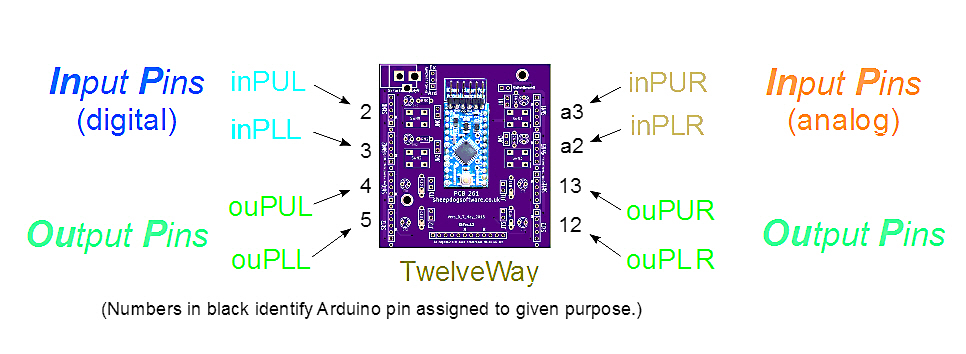
Four inputs: In the simplest case, the users just use push buttons on the NoviceGuard. When they are ready, they can move on to other inputs on the same channels, from things plugged into the sockets along the edge of the board.
For those just getting started, the distinction between digital and analog inputs is hidden. But it is available, for when the user is ready for it.
Four outputs: Again, in the simplest case, the users just use LEDs provided on the NoviceGuard. And again, when the novice is ready he or she can move on to using things plugged into the sockets along the edge of the board.
Much more: When the user is ready for more, the twelve way socket on the bottom edge of the board makes many more i/o lines available.
If the user is working in the simple scenario, no power demand considerations arise. As the user's wants grow, the needs of the circuit for additional power can be met.
The beginner has NO "hooking up" to do for a long time. There is LOTS you can do with "just"... a NoviceGuard, an Arduino Pro Mini, a programming cable, and a "big" PC (Windows or Mac or Linux) to create the Arduino programs on. As always, once the Arduino is programmed, it can "do its thing" without the big PC.
The "second stage" beginner can do lots more, just by plugging in inexpensive "daughter boards".
The final frontier is using the twelve way connector across the bottom of the board.
The novice isn't connecting things... so the danger of MIS-connecting things is avoided.
The novice has enough useful inputs and outputs to learn a lot, without the responsibility of knowing all that a more advanced user needs to know to keep the Arduino "alive".
Caveat: The product is not completely "idiot (or malefactor) proof". There is a small "rule" that should be easy enough to explain and obey that users must understand: Every NoviceGuard program needs certain pinMode statements, and only those pinMode statements. If you use the optional Arduino library, NovGrdCore, it will pretty much take care of the pinMode issue. If you choose not to use NovGrdCore, you will just "pass down from on high" the "right" pinMode statements to include in the setup() routine. With NovGrdCore, users will only have to remember not to add any pinMode statements.
i) It is the cheapest I've seen that saves users having to do breadboard hookups. $5 saved for a home user isn't a big deal. $5 per station in an educational setting is a bigger consideration.
ii) It doesn't entirely "tie down" what you can do with the Arduino. There are more robust protective schemes available... but for the extra protection, extra restrictions have to be accepted.
iii) It provides a multi-stage learning environment. Users can start very limited, but very safe, and with "stuff" entirely taken care of. From there, they can do more, and more... when they are ready for more and more "things" to contend with in order to open those new possibilities. Ultimately, they can discard the NoviceGuard entirely, use a "naked" Arduino Pro Mini and 100% of what an Arduino Pro Mini can do. With 0% of the help and protection NoviceGuard provides during different stages of the learner's progress. But using NoviceGuard does not, ultimately, impose any limits... which is much more than you can say for some of the expensive alternatives.
You don't have to use the free NovGrdCore Arduino library, if you don't want to. But I would suggest it is worth whatever trouble it would be to you to learn about installing third party libraries, so that you can use NovGrdCore. There are no secrets in it... you can examine everything that NovGrdCore does before installing it. The link at the start of this paragraph will take you to a page where you can learn more about the free NovGrdCore library and how to obtain, install it. Your Arduino environment will still work "normally"... nothing is over-written or changed in other ways. The library only adds features.
(More follows, scroll down, if you can't see it yet...)
I am looking for teachers actually working with kids with Arduinos in schools for comments and further testing. I will loan you a NoviceGuard, if you will do something with it! (If your interest is as a parent or teacher, this is a more detailed explanation of NoviceGuard written just for you.)
I would also be extremely grateful if people who know about such things would have a look at the circuits. Can a pupil inadvertently do something which would harm the Arduino?. Again, there is a special page about the NoviceGuard, specifically to present it to the experts for criticism.
If you would be willing to "spread the word", this page can be reached with...
http://tinyurl.com/NoviceGuard
... as well as by the ways you would usually pass the word electronically.
There is a page dedicated to how to obtain NoviceGuards.
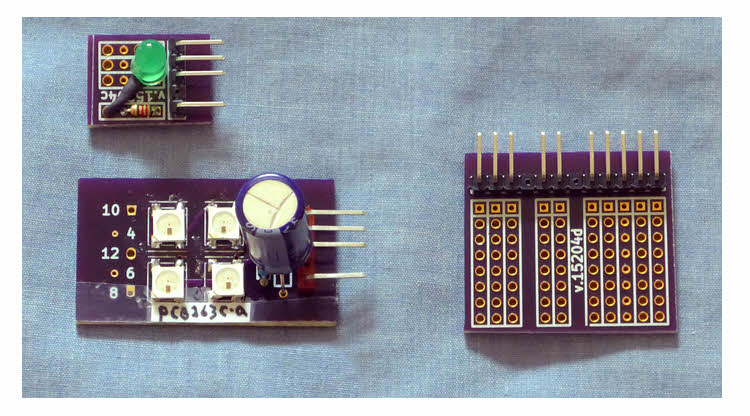
While a great deal can be done with "just" the NoviceGuard alone, it accepts "daughter boards". You can make your own. If you do, I hope you will send word, so that they can be included in a "library" of designs.
There is a "cleverness" in the design of the daughter boards which means that if a user accidentally plugs something into the wrong socket, no harm comes of the mistake.
To learn more about the the daughter boards already designed and tested visit the the daughter boards menu page.
-------------
For more technical information on the daughter board expansion sockets, visit the page explaining the hardware of the NoviceGuard. It tries to explain what they does, why it's important, how they help NoviceGuard achieve its goals.
Similar to the daugher boards sockets, the NoviceGuard also has its rather bluntly named "Twelve Way Connector".
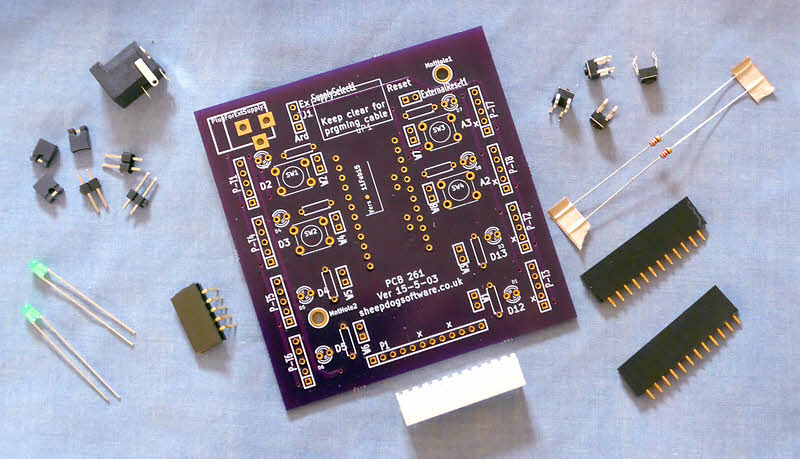
Question: Are beginners expected to assemble, solder NoviceGuard??!
Answer: No! But I want to be inexpensive. Hence it comes "in bits". Don't worry: there's no advanced soldering for the helper-of-beginners to do. Also: if you choose to buy your NoviceGuard direct from the people who make my boards, they only supply bare (but drilled) boards.
-----
Question: Why not just buy cheap Chinese clones, and not worry about whether pins get burned out?
First reason: It is hard enough for an experienced user to deal with a situation where the problem may lie in faulty hardware. Is it the code, or is it the hardware?
NoviceGuard saves beginners from having to struggle with such dilemmas. They learn to code first, with the hardware side taken care of for them. It is "taken care of" in several senses.
Second reason: I hate waste, even a little waste. It's not just the waste of money if you let beginners wreck Arduinos.
In any case.... a large part of the value of the NoviceGuard, I believe, is that it spares the novice "messing with" hooking things up.
Yes! "Hooking things up" is a big part of the fun... when you are ready for it! Learning one thing at a time works best, I find. Why not start your learners with "just" learning to do simple programs, rather than confusing them with mastering two new things at once?
-----
Question: Is there a page with "pupil exercises"? A page listing things pupils can do with a NoviceGuard- enhanced Arduino?
Civil answer: Yes. Challenges which can be met with an Arduino in a NoviceGuard. (The challenges can just as easily be used with pupils who do not have NoviceGuards. The pupils will have extra things to contend with, and the Arduinos will be at (some) risk, but the challenges remain the same.)
Another source of ideas for NoviceGuard use is a wiki I have begun. There is some overlap, but not everything on each is on the other.
What I really think: I don't, of course, mind any question. And if you already had lots of ideas of your own, and were just looking to tap into the imaginations of other teachers, then I hope you will enjoy the page Challenges which can be met with an Arduino in a NoviceGuard. On the whole, though, I suspect that people asking that question should probably stop reading right now. What a pity that there was no one in your education (the formal part or beyond) to get you started in a world which gives many enormous pleasure, endless opportunity for not very expensive creative endeavors, character development, etc, etc, etc. Starting isn't hard, but very few people can go from nothing without a little help.
I should point out that my "Rugguino" has nothing to do with the much more developed "Ruggeduino" from RuggedCircuits.com. I think we both go back about the same number of years. When I first set up my "Rugguino" domain, I wrote the nice people at Ruggeduino, suggesting that confusion might arise. I think we can live side by side, but be careful not to confuse us.
![]() Page has been tested for compliance with INDUSTRY (not MS-only) standards, using the free, publicly accessible validator at validator.w3.org. Mostly passes, just a few "No attribute" issues, arising from Google code.
Page has been tested for compliance with INDUSTRY (not MS-only) standards, using the free, publicly accessible validator at validator.w3.org. Mostly passes, just a few "No attribute" issues, arising from Google code.
....... P a g e . . . E n d s .....