Click this for NoviceGuard main page
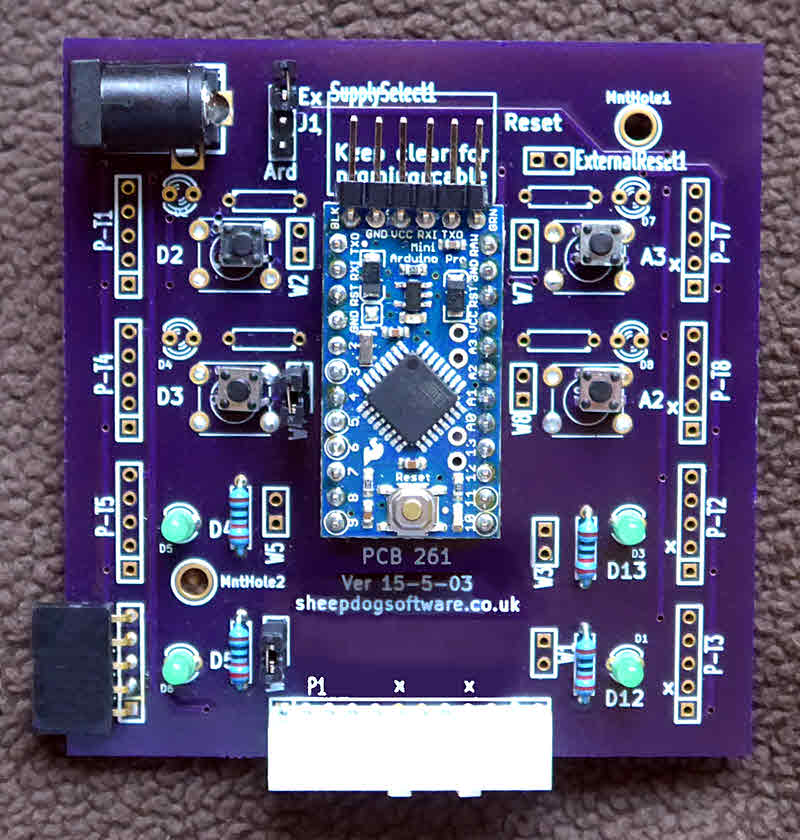
If you haven't "met" NoviceGuard yet.... start with the introduction?. That will open in a new tab or window... just close it to come back to here.
The page you are reading is an introduction to power use schemes for using a NoviceGuard. It is primarily for people into (or heading into!) actually using NoviceGuards. If you have seen it before, you may want to skip to the main reference for the "scenarios", e.g. NG_PwrDemand_0. Or you may want the page with miscellaneous matters broadly related to power supply. Alternatively, read on!.....
If you are still at the "what's NoviceGuard about?" "What things does it take care of?" stage, there is a more general page available to you on NoviceGuard power issues.
That page is also a useful general reference to broad issues relating to where voltages on the board come from.
The power flow that an Arduino can tolerate is limited. In perhaps slightly too simple terms, but as a rule of thumb: No single input/output pin should have more than 10mA flowing through it. (Slightly more may be allowed, if you are working at 3v3. Current is only a proxy for power if everything is at a single voltage. The pages which speak of 10 mA being approriate are strangely quiet on the subject of voltage. They may date from when there were only 5v Arduinos.)
The total current (at 5v) flowing in or out of the Arduino's input and output pins should not exceed 100mA.
These are not the absolute maxima. They are reasonable "everyday" limits.
The simplest use, from a electrical power needed perspective, of a NoviceGuard gives the user four push buttons to take inputs low (they are high if the button is not pressed) and four LEDs.
The Arduino Pro Mini is, in the simplest use, assumed to be connected to a "big" PC, from which the programs ("sketches") are loaded, and which, through the "programming" cable also supplies all of the power needed by the Arduino and everything being used on the NoviceGuard.
The most complex use of a NoviceGuard is nearly unrestricted. Four lines must be output (only). Four must be input (only). The first two lines, D0 and D1 (aka TX0, RX1) are not available, except to serve the serial monitor.... but other than that, NoviceGuard, in the most complex configuration is unrestricted.
This page exists to define some "levels" of NoviceGuard use, in terms of electrical power demands. The least demandiNG_PwrDemand_will be "NG_PwrDemand_0". All of the levels will have similar names.
I have written guides to a number of things. Most of them are divided up into "levels", according to how complex the ideas are in the different "levels" of the guide. If I say a project is "NG_PwrDemand_0" it tells you very little about how difficult a particular project its.
The levels like "NG_PwrDemand_0" are about how much power is needed, and how it will be supplied, to undertake a particular project with an Arduino mounted on a NoviceGuard.
When you connect something to a battery, you don't expect it to run forever, do you? Some things "eat" batteries quickly (the iWatch). Others seem to make very modest demands (my TV's remote control). It is, in using the term precisely but broadly, a matter of "power".
In specific terms, "power" is the current flowing (amps) multiplied by the voltage in the circuit. So a low voltage but high current situation can use the same power as a high voltage low current one.
Power is directly relevant not only to how long a battery will last but also to the wire thickness you need. A tiny, tiny wire (or circuit), as found inside microelectronics (like Arduinos) can only handle so much current. A medium sized wire can handle more current x voltage. But you need a thicker wire to handle high power situations.
The Arduino has some very specific power limitations. It is quite easy to hook up circuits which cause so much current to flow, at 5 volts, or 3.3 volts, depending on the Arduino you are using, that damage occurs. Sometimes you will fry just a single input or output pin... if not using a NoviceGuard! (and using it correctly). Sometimes you will fry the whole Arduino.
The official Arduino site has helpful information on power limits that you should respect.
Happily, those limits relate to what can go through the Arduino. If you supply voltage to your circuits in ways that route it so that it is not going through the Arduino, then you can do more.
NoviceGuard provides a variety of ways to supply voltage to the Arduino and the associated circuits. Some are completely hassle free... but limit the things you can do. Others, in exchange for a little nuisance, allow you to do more.
The "power supply scenarios" established on this page allow a "shorthand" for talking about what options a project requires.
You are now invited to the page where the different NoviceGuard power demand/ supply scenario definitions are given.
![]() Page has been tested for compliance with INDUSTRY (not MS-only) standards, using the free, publicly accessible validator at validator.w3.org. Mostly passes, just a few "No attribute" issues, arising from Google code.
Page has been tested for compliance with INDUSTRY (not MS-only) standards, using the free, publicly accessible validator at validator.w3.org. Mostly passes, just a few "No attribute" issues, arising from Google code.
....... P a g e . . . E n d s .....