Click this for NoviceGuard main page
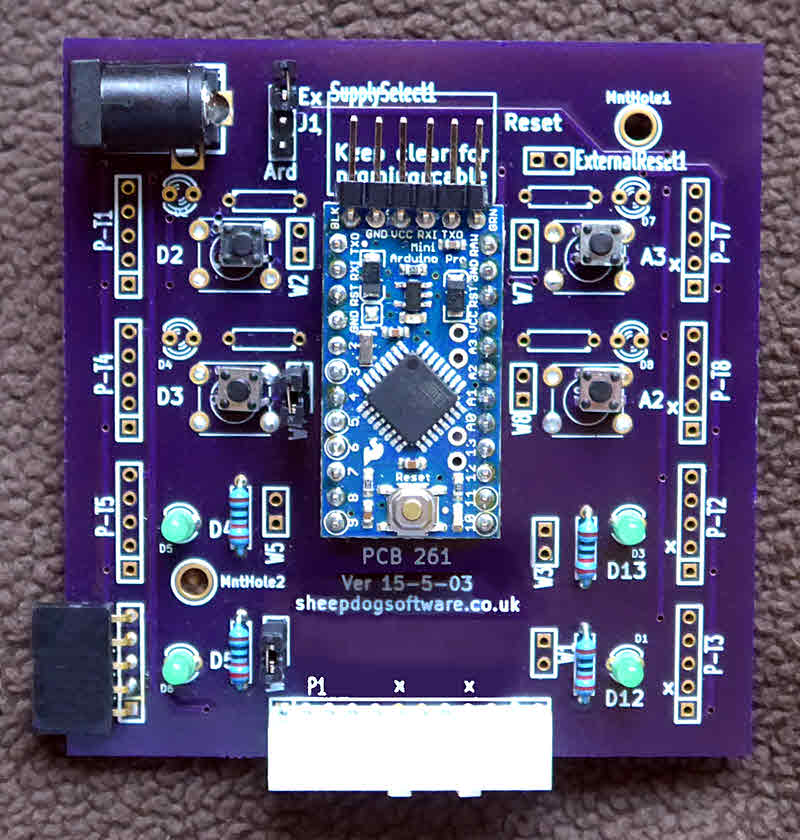
If you haven't "met" NoviceGuard yet.... start with the introduction?. That will open in a new tab or window... just close it to come back to here.
The page you are reading now is about miscellaneous matters broadly related to power provision. The site also contains pages introducing the way NoviceGuard deals with power supplies, and also a reference page covering the NoviceGuard power supply "scenarios", e.g. NG_PwrDemand_0. Either of those... indeed most pages on the NoviceGuard site... will open in a new tab or window... just close them to come back to here.
If you have not already visited the page introducing the ideas behind specifying some "standard" NoviceGuard use power demand/ supply scenarios, please feel encouraged the page where the need for different NoviceGuard power demand/ supply scenario definitions is explained.
There is also a "reference" page for the NoviceGuard power demand/ supply scenario definitions, e.g. NG_PwrDemand_0.
But stay here, if you have come for various odds and ends broadly related to powering the NoviceGuard and the Arduino plugged into it.
Here we go....
The four "standard" NoviceGuard inputs to the Arduino... those on the pins inPUL, inPUL, inPLL, inPLR, all have LEDs (and the resistors they need). ("DN0" to "DN3"... for leD on iNput, with the standard sequence of serial numbers. ("Standard" across hardware and the NovGrdCore library. E.g. If things are such that boInHigh(2) is returning "true", then, if the things I am coming to are right, DN(2) will be lit.)
Those LEDs will only "work" when you are running the NoviceGuard under the power scenario NG_PwrDemand_2" or higher. And you will have to solder in pins to the related jumpers, and put a "hat" across them, to connect them. And you'll need to have the associated resistors installed.
AND!... the LEDs/resistors on the right hand channels, those on pins inPUR, inPLR, may wreak havoc. (Those circuits feed analog inputs, remember.)
It would probably be best if you just didn't even attempt to use DN1, DN3... unless you fully understand "everything". (You didn't hear it here, and please don't publish as part of any "using NoviceGuard with novices" note, but, if you are an "expert", using a NoviceGuard for your own purposes, and you know about using an analog pin for a digital input, you could do that... but it means a pinMode command, and I don't think it wise to confuse the novices with anything beyond "if you happen to read about the pinMode command: Don't Use One.".
"PinMode: Don't"... a novice-friendly (simple) rule. About the only one needed for "safe" use of the NoviceGuard!
At the upper right, there are pads for a barrel jack, "SkForExtSupply9". You could, of course, solder wires to the pads instead of a barrel jack.
See the NoviceGuard page about power issues for some of the details
Not discussed there is an additional use for the power from that source.
If you do not connect a "programming cable" while using this option, I think you can power your Arduino from the supply connected to SkForExtSupply9 by shorting the pads at SkExtToArd_CARE9. (I would put a socket on those pads, if I were you, to avoid a "naked" pin carrying Vcc.)
I would make up a "plug" to go into SkExtToArd_CARE9 with a hard-to-overlook "flag" on it, saying "remove before attaching programming cable"... something rather like the reminders used in aviation to ensure necessary removals occur.. Maybe also provide some kind of "cap" to go over the pins of the Arduino where the programming cable attaches.
I am not 100% sure that the circuits are right for this powering option!! If any experts would be kind enough to study the schematic, and comment, I would be grateful!!
You didn't hear it here! And...
... AND if you DON'T ava2il yourself of the provision via SkExtToArd_CARE9 to power the Arduino from SkForExtSupply9 (power Arduino with "programming cable"... AND you are careful about inputs to the Arduino from daughter boards/ 12 way modules...
... then you could, I think feed something other than the Arduino's Vcc to the power pins of the 5 and 12 way sockets.
But I think it would be tempting fate. But maybe you have a "special case" that would make it worth the risk.
There are other pages about the NG_PwrDemand scenarios...
An "introduction to Power Demand scenarios"
A "reference" to them.
![]() Page has been tested for compliance with INDUSTRY (not MS-only) standards, using the free, publicly accessible validator at validator.w3.org. Mostly passes, just a few "No attribute" issues, arising from Google code.
Page has been tested for compliance with INDUSTRY (not MS-only) standards, using the free, publicly accessible validator at validator.w3.org. Mostly passes, just a few "No attribute" issues, arising from Google code.
....... P a g e . . . E n d s .....